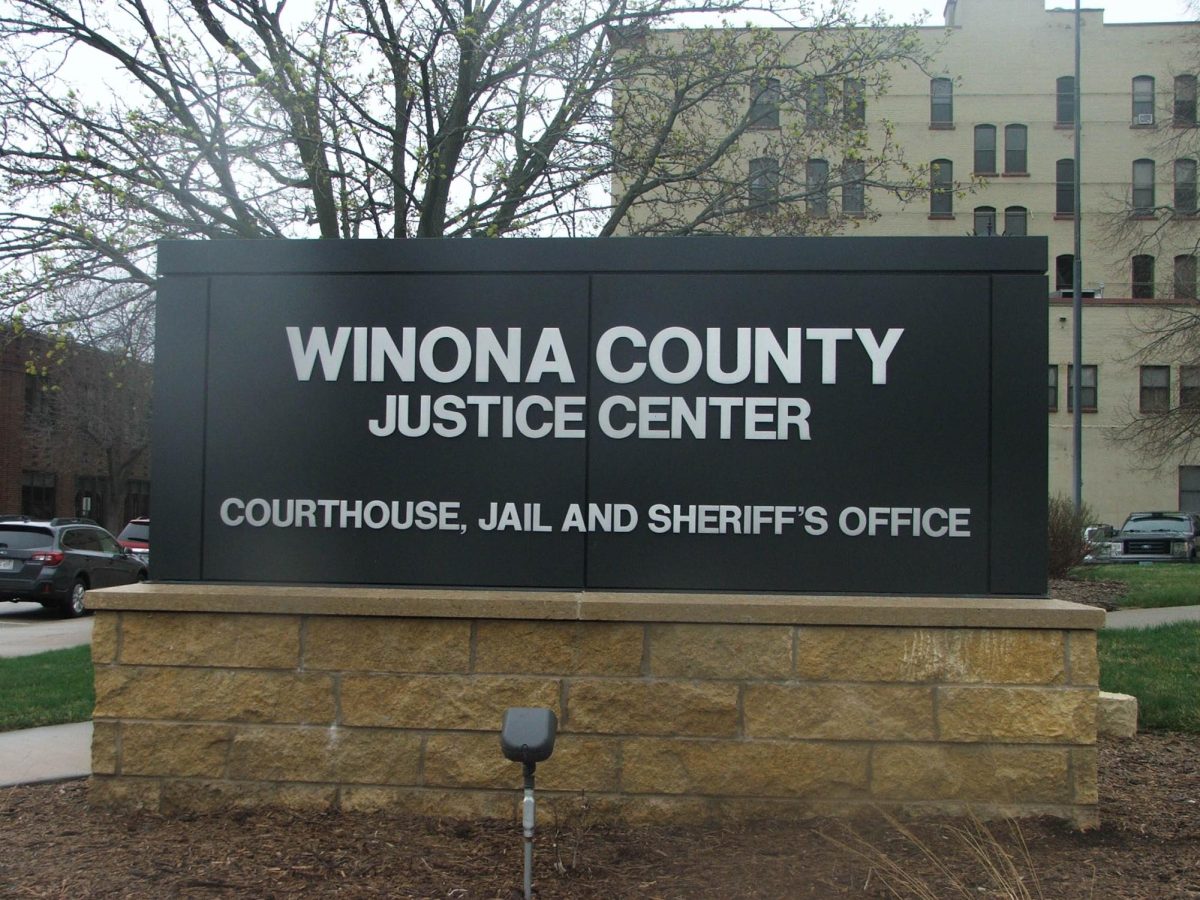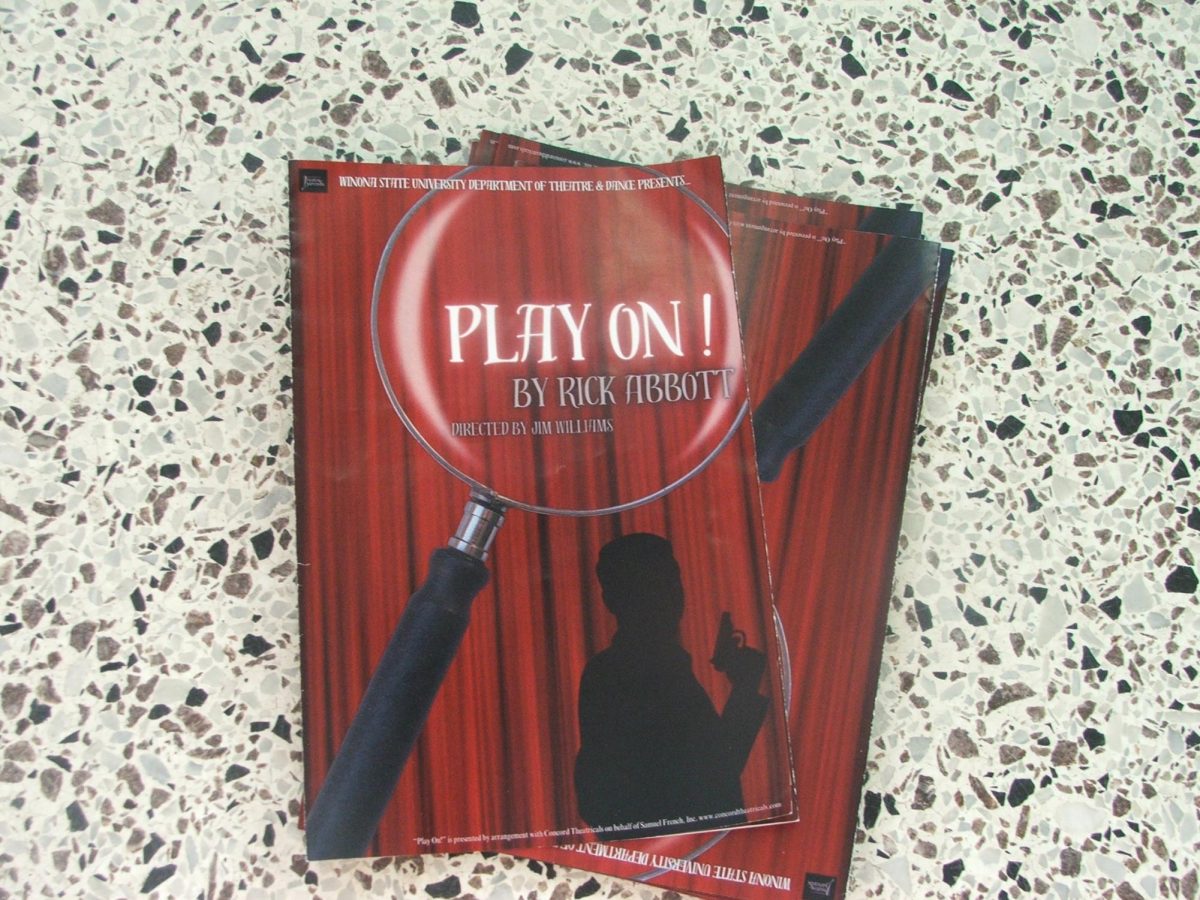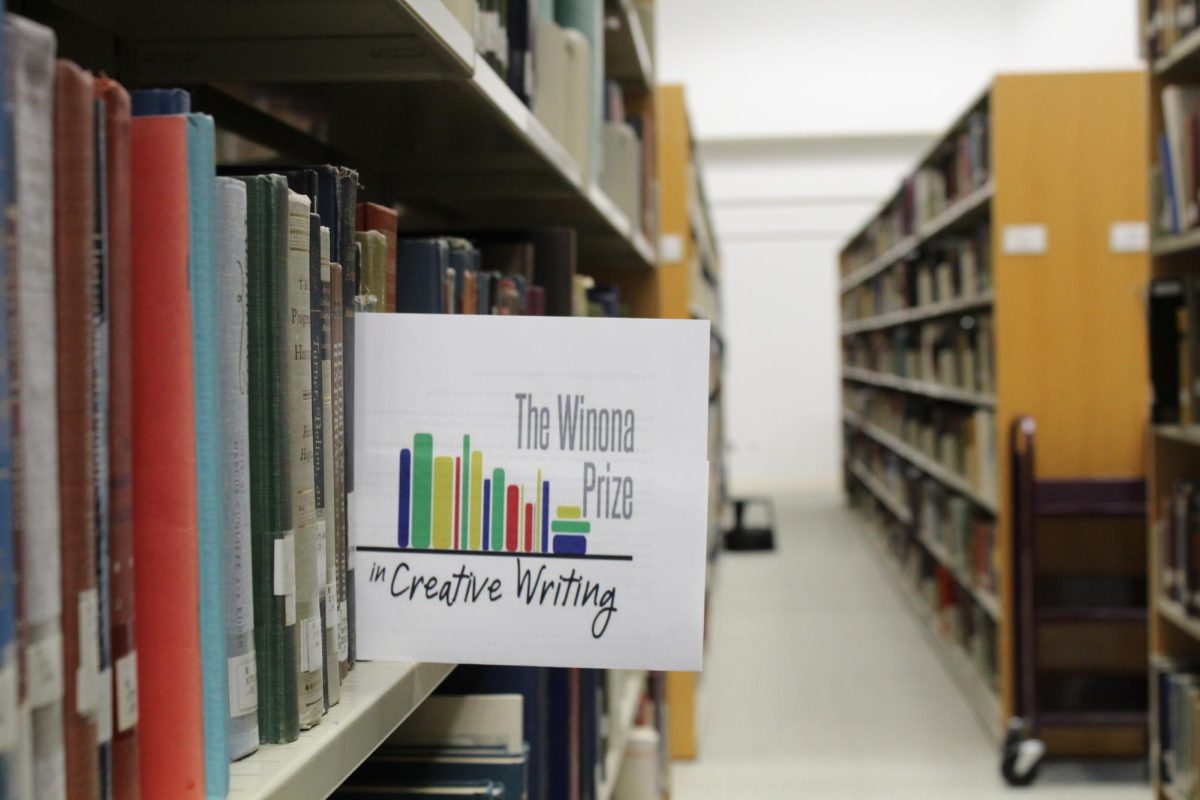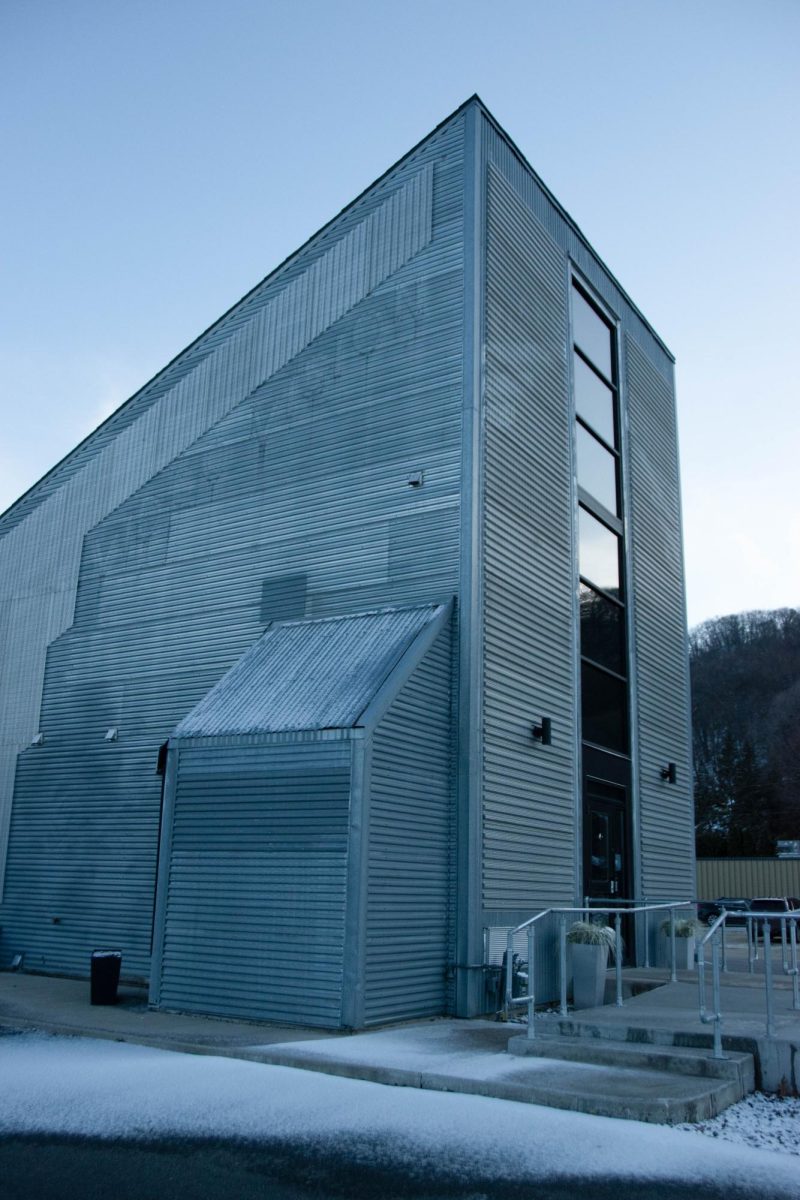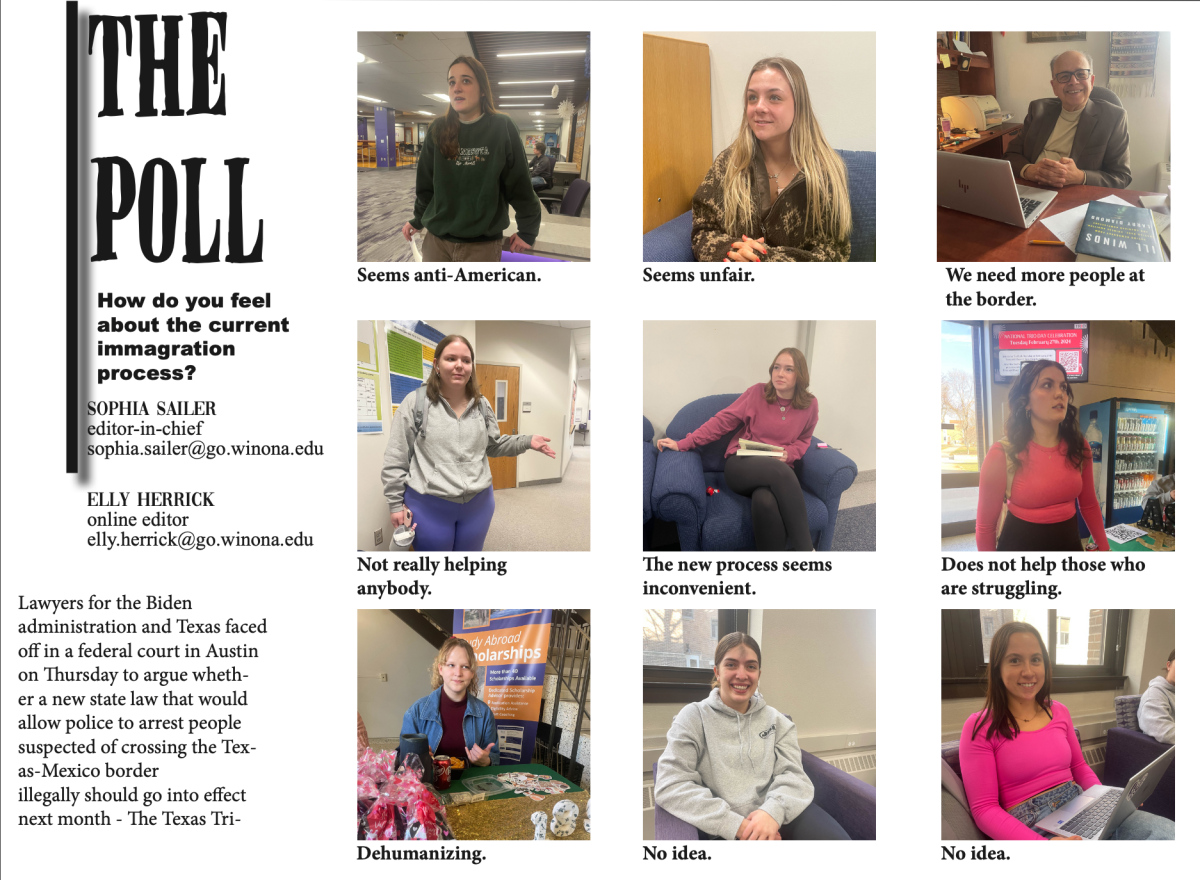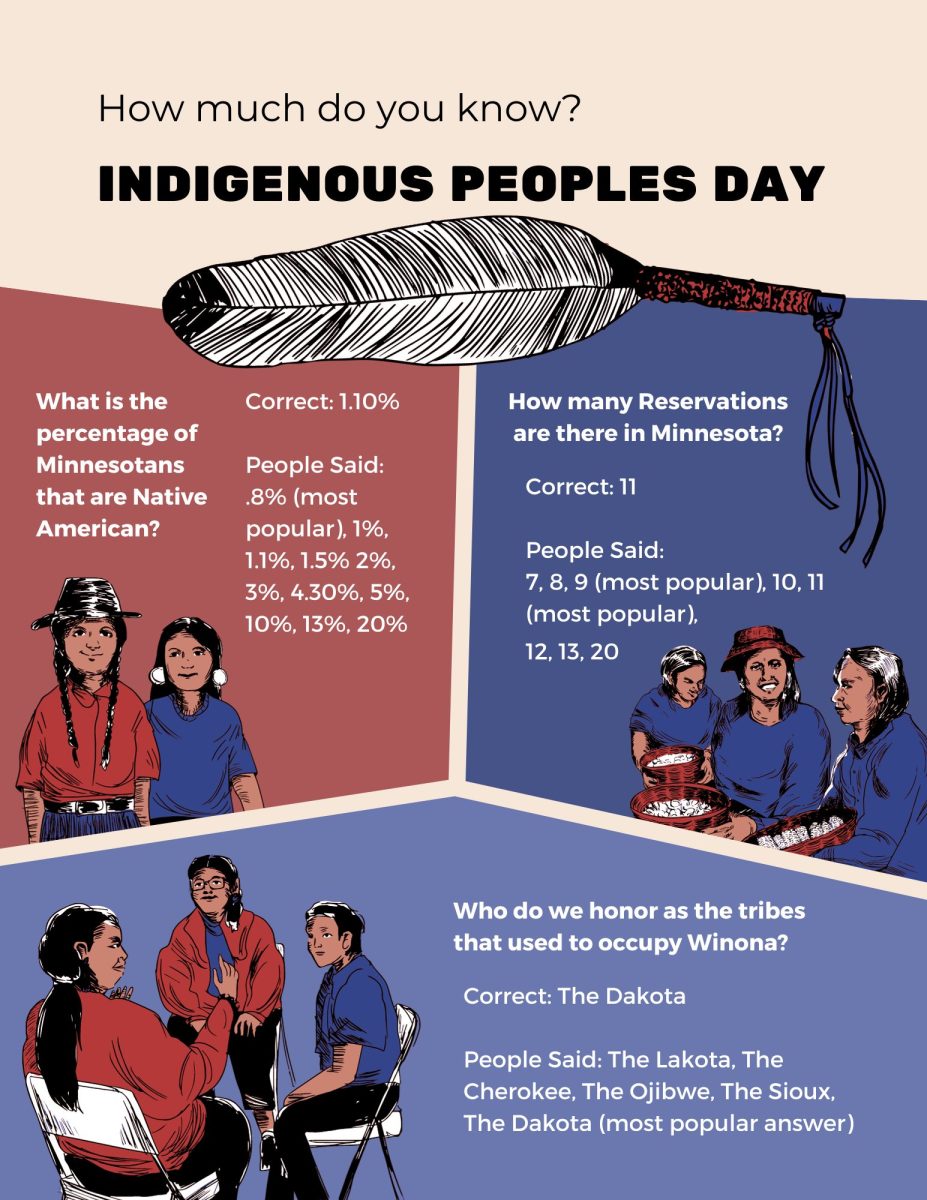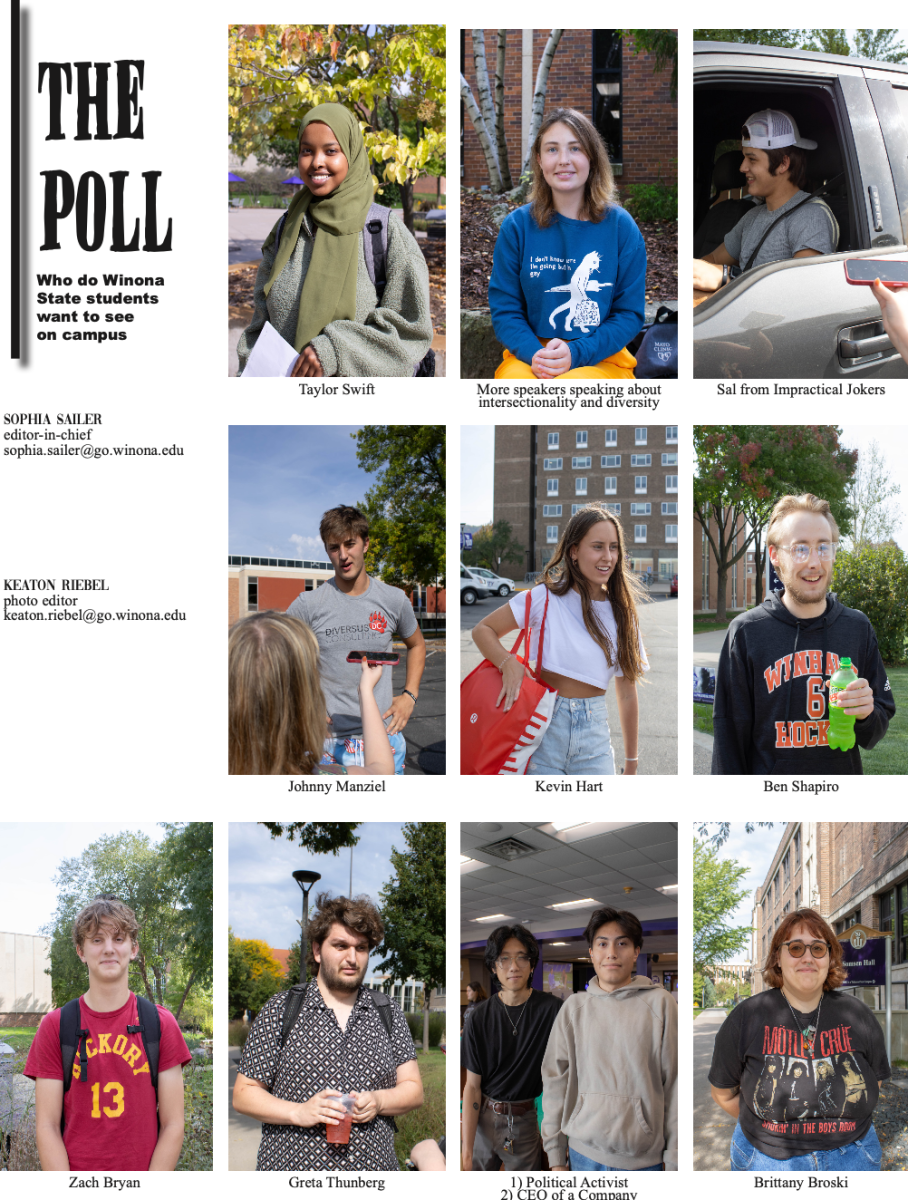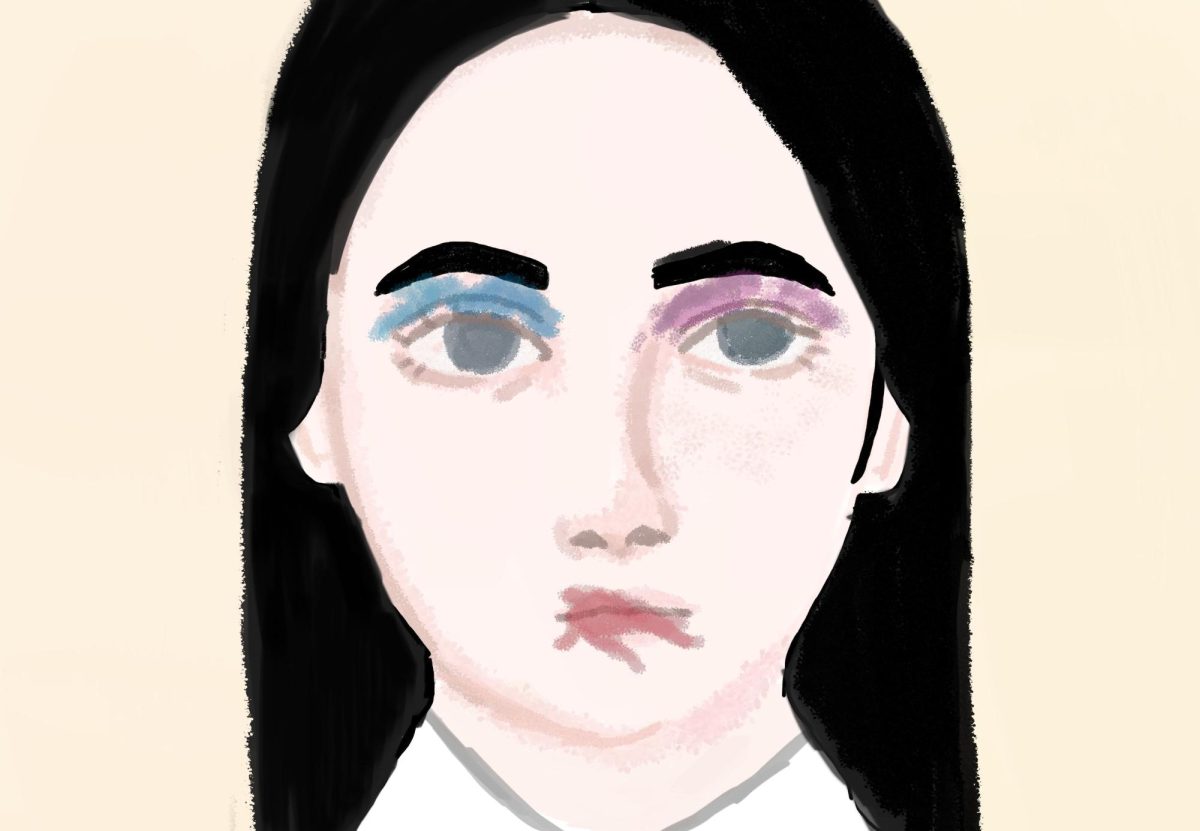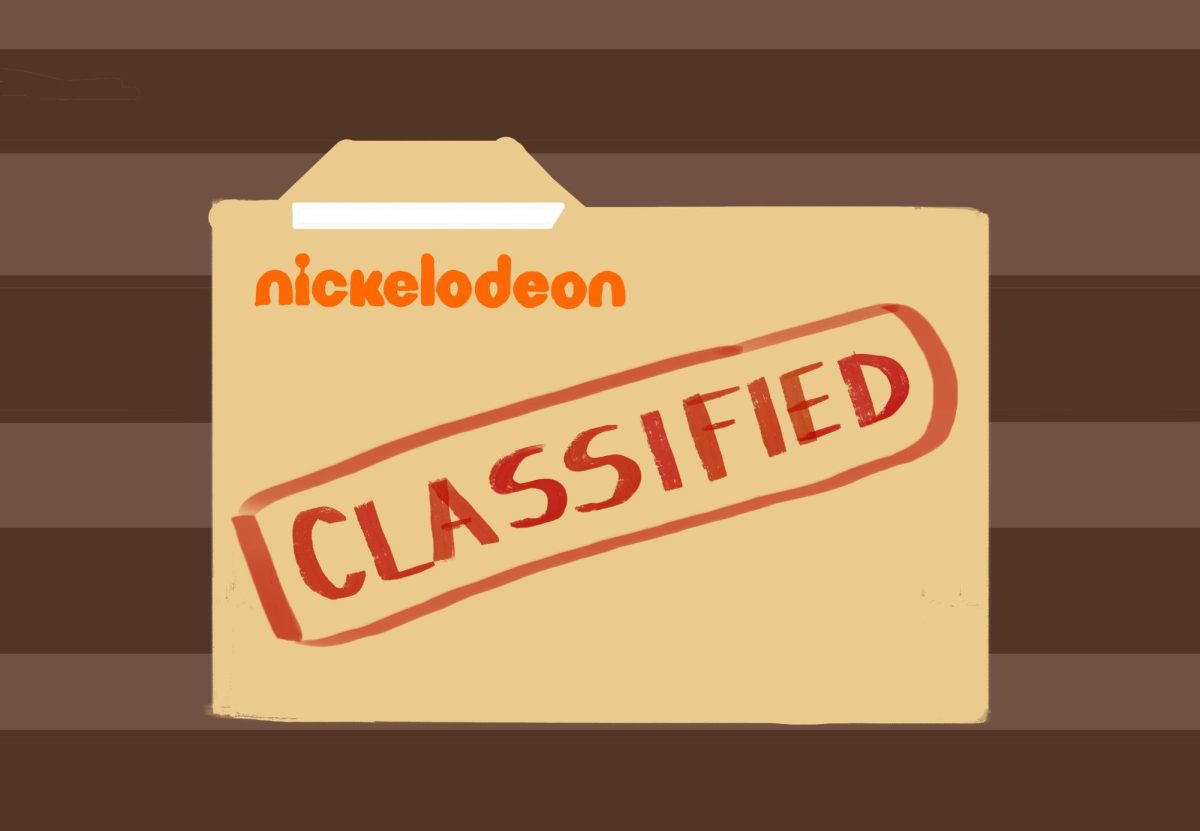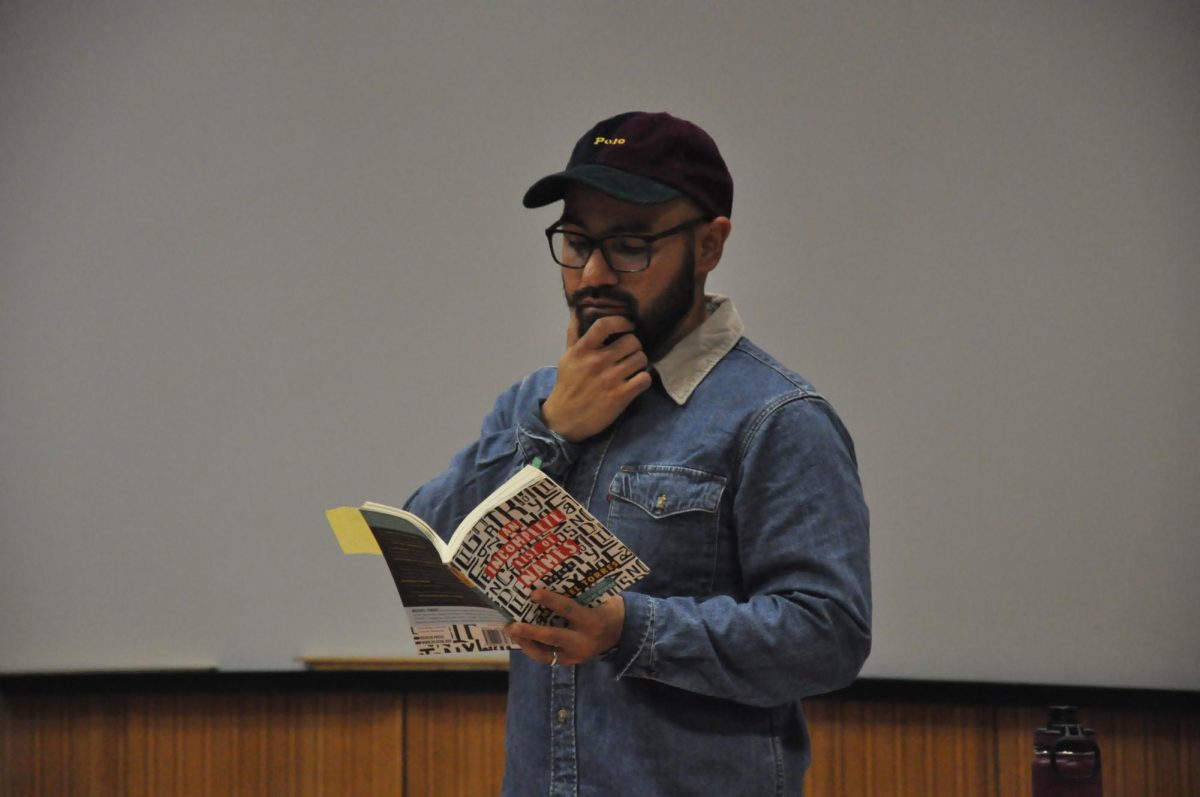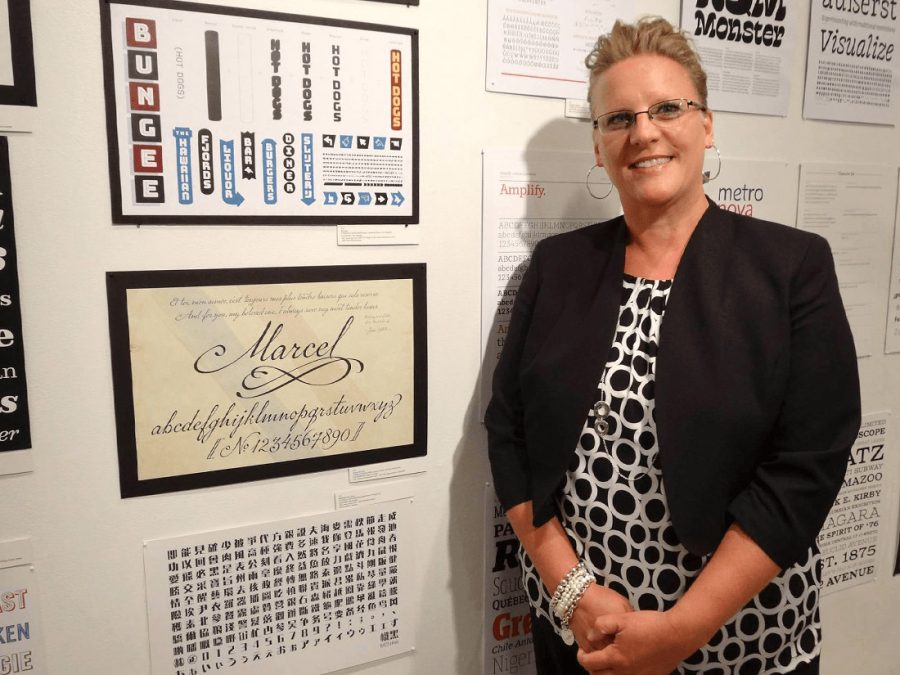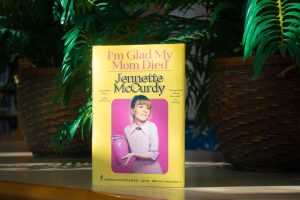Nathaniel Nelson/Winonan
App stores have countless apps that can help with productivity, and with midterms looming on the horizon, students may need all the help they can get.
For students who have trouble with taking notes, or those who just want to have access to the notes at any time, Evernote may be a helpful choice.
Evernote is an account based note-taking app. Once a user take notes on their phone, iPad, or other device, the notes are synced to the account and can be accessed from anything connected to the internet. Not only that, but students can send and share notes in between users, so it helps with last minute searching.
There are plenty of other note apps, like OneNote and Microsoft Office, with users rating the apps highly. But it is all up to what the user’s preferences are and the devices they wish to use.
As far as calendar and to-do list apps go, Any.do is the top app. Any.do is much like a typical to-do list, except instead of writing down assignments on a piece of paper, the user can either type out or dictate tasks to the app. They can then set reminders for when they’re due, share lists with classmates or just categorize the tasks to help with work.
TimeFlow is another task management app and operates similarly to Any.do, but with TimeFlow, managing calendars appear easier. Unlike Any.do, TimeFlow is more of a scheduling app than a simple to-do list.
There are plenty of other apps that can help with college classes, from Sunrise for calendar work, to IFTTT for simple task management, to CloudMagic for its wide-reaching cloud capabilities.
Most Winona State University students, however, said they often use their touch devices for less than academic reasons. Junior Lance Urbick said he uses his iPad primarily for entertainment.
“I mostly use Facebook, YouTube, Snapchat, Reddit, and I check my two emails,” Urbick said. “Not a lot—just between classes or when I don’t want to pull out my laptop.”
Urbick said he finds productivity apps like calendars, note-taking, and task management apps on his iPad to be too cumbersome.
“I do those things on my phone. More accessible.” Urbick said.
Senior Kate Melinda uses a few different apps for day to day productivity, she said including a calendar and banking app.
“My calendar has all of my important dates in it. When something is due, when I have a big test, when I have a UPAC event, and when I’m going home for something,” Melinda said. “My banking app helps me to figure out what I can and cannot buy each week depending on my balance.”
But Melinda said she still uses social media more than anything, focusing mostly on Snapchat and Facebook.
“My calendar is forever having new things put into it,” Melinda said. “But I’m constantly on Facebook keeping in touch with friends who don’t have snapchats and seeing what everyone is up to.”